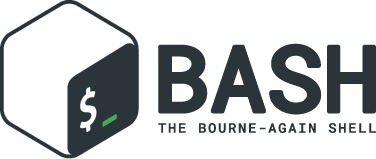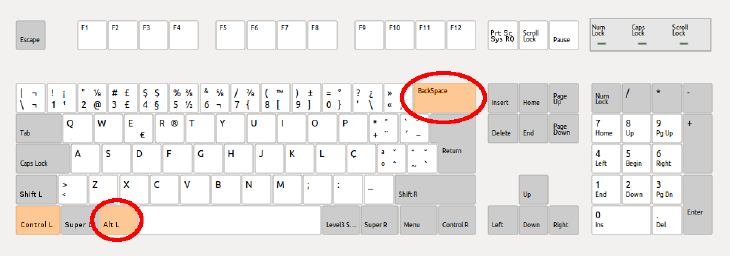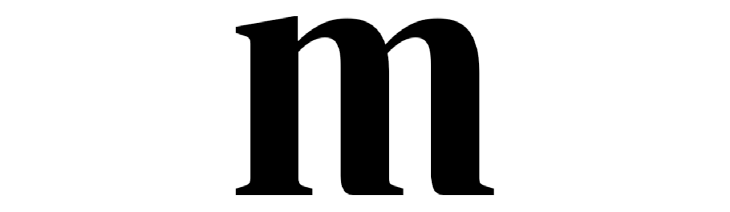
Lovin Miniflux
September 9, 2025I’ve made some references in the past to my attempts over the years to replace Google Reader. Released in 2005 the functionality it offered was convenient. I have tried multiple times applications to replace this, but none offered the same level of simplicity. I love RSS as a concept because it empowers open decentralised distribution. The consumer gets to control the feeds they consume. You choose your feeds. As long as you’re just sorting by date there is no ‘algorithm’ nudging you in one direction or another.