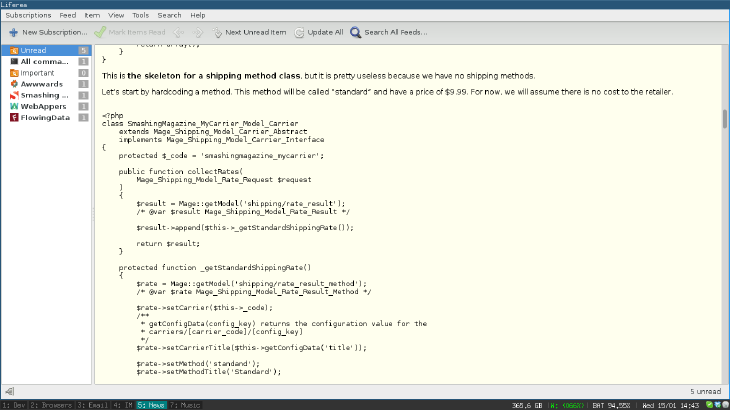Acer V5-122P display driver issue
March 4, 2019I had a rather disappointing experience recently with an Acer laptop that I’d like to make a note of. I think the crux of the issue is a difference between the latest driver available and the best driver for a machine.
The details are that the laptop is an Acer Aspire V5-122P. It is a cheap and cheerful laptop that I purchased for the following reasons:
Backup machine in case my daily driver broke down, Low powered machine to test performance of websites, Laptop I could take travelling without undue stress as to it’s wellbeing.
Read more